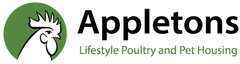Smart Autodoor for Eglu Go | Go UP Coops
Smart Autodoor for Eglu Go | Go UP Coops
Omlet eglu automatic rotary chicken coop door opener. Omlet's new autodoor fits in minutes to automatically turn the door on... Read more
$379.00 Incl. GST
- Yes, we offer combined shipping
- We ship (courier) same day or next working day